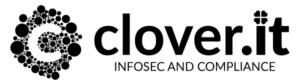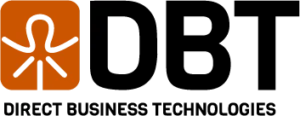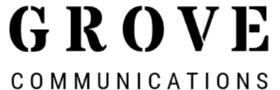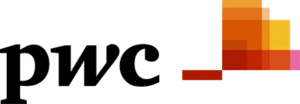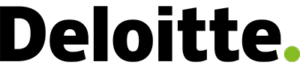Wipro
Americas, APAC, EMEA
Alchemy Tech Group
Americas
Guidepoint Security
Americas
Direct Business Technologies
Americas
Conquest Solutions
Americas
Regan Technologies Corporation
Americas
SHI International
Americas
EBM IT Solutions Provider
Americas
CDW computer centers
Americas
Price Waterhouse Coopers
Americas, EMEA
Lenovo
Americas, APAC, EMEA
Solution Partner Incorporated
APAC
Wise Pacific Ventures
APAC