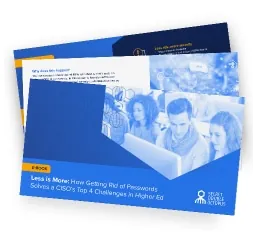What Does Passwordless Mean?
Passwordless authentication is a type of MFA that verifies user identity without relying on passwords or other memorized secrets. Passwordless generally means a form of multi-factor authentication or MFA, though simpler forms of passwordless authentication exist such as email-delivered magic links
Instead of using passwords, identity can be verified based on a “possession factor.” For example, possession of an object that uniquely identifies the user because no other user would be expected to have the object (e.g. a registered mobile device or an issued hardware token). Identity can also be confirmed using “inherent factors” such as a person’s biometric signature (e.g. fingerprint, voice, face or retinal scan).
Why Passwordless Matters Today
There are three types of factors that can be used in an MFA solution – something you are (biometric authentication), something you know (password), or something you have (mobile device). An authentication method based on secrets the user knows (such as a password, passphrase, or PIN code) remains susceptible to theft, sharing, and reuse by users, and requires constant management and handling by both IT and your workforce.
Even with added factors, traditional MFA falls into this category. In eliminating “what users know” from the login workflow, nearly all passwordless MFA solutions stipulate at least one factor based on ‘something users own or have’ to strengthen authentication, and many add elements of ‘something users are,’ typically verified with biometrics. The end-of-the-day reason the modern workforce needs passwordless MFA is, in a word, phishing. Traditional MFA remains vulnerable to phishing–as evidenced by the fact that 80% of breaches still start with compromised credentials–and modern man-in-the-middle (MITM) and MFA Fatigue attacks. (Learn more about phishing-resistance in our other blog).
Security Benefits of Passwordless MFA
See what passwordless can do for your organization.
How Does Passwordless Work?
One framework that guides most journeys towards passwordless authentication comes from FIDO, a group consisting of tech giants that got together to define specifications for how online security should work. Ultimately, the expectation is that most if not all methods will also support or be built on Public Key Infrastructure or PKI architectures.

What Is the Difference Between Passwordless and “Regular” MFA?
Passwordless is a form of MFA, but traditional MFA is significantly less secure. So, how exactly do they stack up against each other?
As we said earlier, when someone talks about MFA, they usually mean a traditional authentication solution that includes “something you have” (e.g. a mobile phone that receives one-time verification codes. You can enter to complete authentication). The problem lies, however, in the first authentication factor – the user password that can be easily compromised leading to bad actors gaining access to information they shouldn’t have – which traditional solutions still contain.
A passwordless login solves problems traditional MFA may cause (or at least not fix), from a choppy user experience and “MFA fatigue” to serious problems like compromised credentials showing up on the dark web.
Why Secret Double Octopus for Passwordless?
Secret Double Octopus is the industry leader for workforce passwordless authentication having won numerous awards for our proven enterprise-level solutions. More than 150K users authenticate with the Octopus platform with no compromising data breaches having occurred.
Our passwordless solution is a complete one, known as “full passwordless.” Some companies sell passwordless solutions that are not truly passwordless as they require passwords behind the scenes, or when using single sign-on (SSO).
The Octopus platform offers the broadest enterprise use case coverage and is ideal for industries such as higher education and critical infrastructure. Mandates from the Biden administration and other governments call for critical infrastructures and other industries to move toward Zero Trust security postures and phishing-resistant MFA.
Passwordless MFA represents the best approach for phishing-resistance but making the transition can be a big job. SDO offers the ability to slowly transition from password-based to passwordless, with milestones along the way to becoming a fully passwordless organization. We focus on adding passwordless to your existing infrastructure, instead of forcing you to restructure to make our solution fit.
Related Resources:
- Learn more about Secret Double Octopus Passwordless Authentication Platform
- Passwordless Authentication Solution for Enterprises
- Passwordless MFA in an Hour
- MFA for Critical Infrastructure: Solution Guide